YouTube is now the second largest search engine in the World, after Google.
It is estimated that almost 2 BILLION people use the site every month. That’s BILLION with a ‘B‘.
So as marketers, if we’re not publishing videos then we’re missing out on a huge amount of FREE traffic.
With that in mind, here’s how to turn PLR articles into videos for FREE in 3 easy steps, so that you can take advantage of all the hungry traffic!
Step #1 – Find Your PLR Article(s)
This step is one of the most simple. Just head over to Google and type in ‘your niche plr articles‘ and you’ll almost certainly get returned dozens of sites that have free or cheap PLR articles you can download.
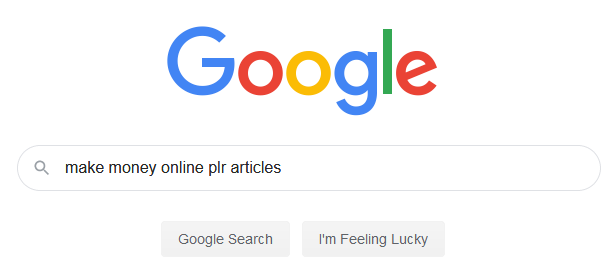
Make sure they have full usage rights and can be adjusted, edited and used in software. Most PLR sites have unlimited usage rights but it’s always good to check to be safe.
Optional (but recommend), read through the articles and make some changes to them. You don’t have to completely rewrite them but put your own stamp on them. Most PLR articles can be quite boring, so add a joke or two or a relevant celebrity fact.
You want people to watch your videos all the way through, so make them entertaining.
Here’s a useful site you can use to accomplish this step – http://plrplr.com
Step #2 – Turn The Article Into A Video
There’s a ton of video making software out there. But not that many that will take an article, separate the paragraphs into slides, add video clips and images, add background music and even a voice narration too.
And that’s what we need for this step.
Here’s the one I use – Content Samurai.

It’s a very low cost monthly fee and well worth every penny. Videos created with the software have had MILLIONS of views. The reason for that is the quality of them.
But wait, you said I could do this for FREE?
Oh yes, the software has a 100% FREE 7 day trial, with ZERO restrictions or limitations. That means you can sign up (without a credit card) and use it for a whole week to make as many videos as you can.
Then if you want to continue using it (and why wouldn’t you?) then you can sign up. But for now, you have your videos ready to upload to YouTube.
Step #3 – Upload Videos To YouTube
The third step is to upload those videos, so that people can find them on YouTube.
This is really simple, just create a free account if you don’t have one already. Then upload your videos and fill in the fields they ask for.
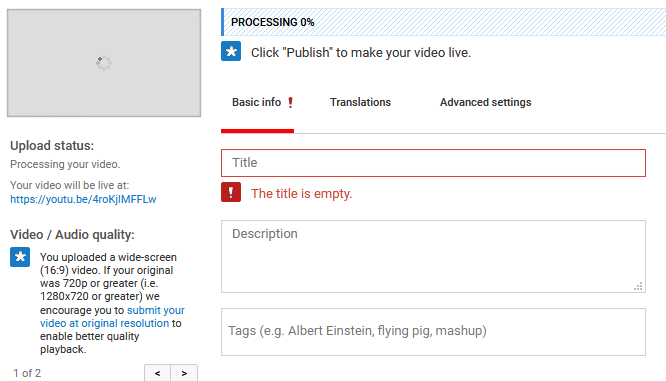
Here are some tips for ranking your videos:
– Name your video the exact keyword you are targeting.
– Create a custom thumbnail image using Canva.com, Thumbnail Blaster, Photoshop or Fiverr and name it the exact keyword you are targeting.
– Once uploaded to YouTube, add your main keyword in the title.
– Write a description that has the main keyword in at least 2 times. Add any external URL links you mention in the video at the top of your description.
– Add 3 #hashtags in the description which include your main keyword.
And that’s it.
Be sure to add a link in the description of your videos. This can be a link to your website, an affiliate link or wherever you want a visitor to go that will make you money.
Keep repeating this process until you have so much traffic you won’t know what to do with it!
Hope you enjoyed this post about how to turn PLR articles into videos for FREE 🙂

P.S. – The Content Samurai FREE 7 day trial also gets you 25% off!
>>> Here’s the link.



0 Comments